You certainly have felt the laziness to write or copy the contents of a book into digital data or become writing on a computer, right? Besides having to provide more time, we must be extra careful when rewriting a text. Fortunately, the hassle can now be overcome by a tool called Scanmarker.

Just run Scanmarker above the text you want to transmit like using a highlighter and Scanmarker will scan and send it to the connected device. It works using patented image processing technology that captures text and scanned as raw images and then processes it further. This device is compatible with all software including Word, Excel, Gmail, and even Facebook.

As a scanner, this portable tool is easier to use because the shape is like a pen or highlighter that the user can use to mark text in a book. The scan results can be displayed via a laptop or cellphone connected with a USB cable or Bluetooth connection.

After the scanning process is finished, the results will appear on the gadget screen, the user just needs to correct the scanned text and summarize it in the worksheet. Thus, the user can summarize and type it simultaneously.
Interestingly, this tool is able to read text or translate more than 40 languages at retyping speeds 30 times faster than the general typing speed in general.

This pen-shaped scanner is also equipped with a high capacity battery, making it easier for the user to carry it everywhere without having to connect it to a power source.
Very practical right? Especially if the users are looking for lots of references from the library, they won’t then need to borrow a lot of books to take home.
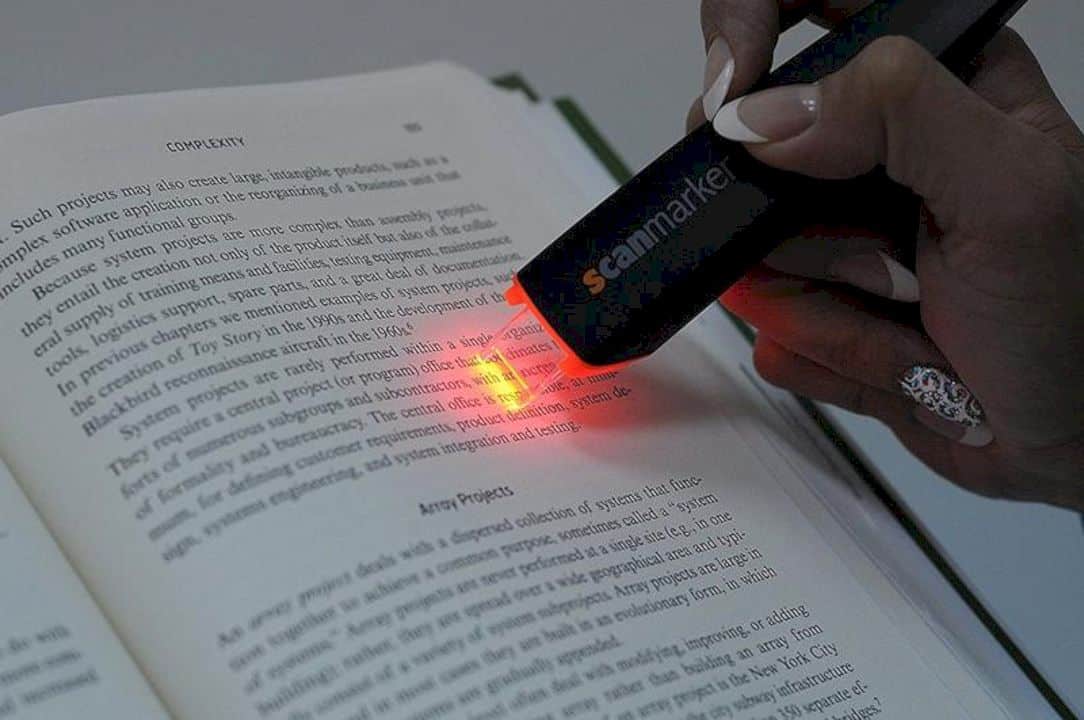
Scanmarker not only has applications in the academic field but can also be used for business applications that can be used as a cost-effective barcode scanner.
Just slide the Scanmarker above the barcode to receive detailed information on your screen. The last of the features that are equally useful is the text-to-speech function. You can move the Scanmarker over text and the device will read the scanned text back to you.