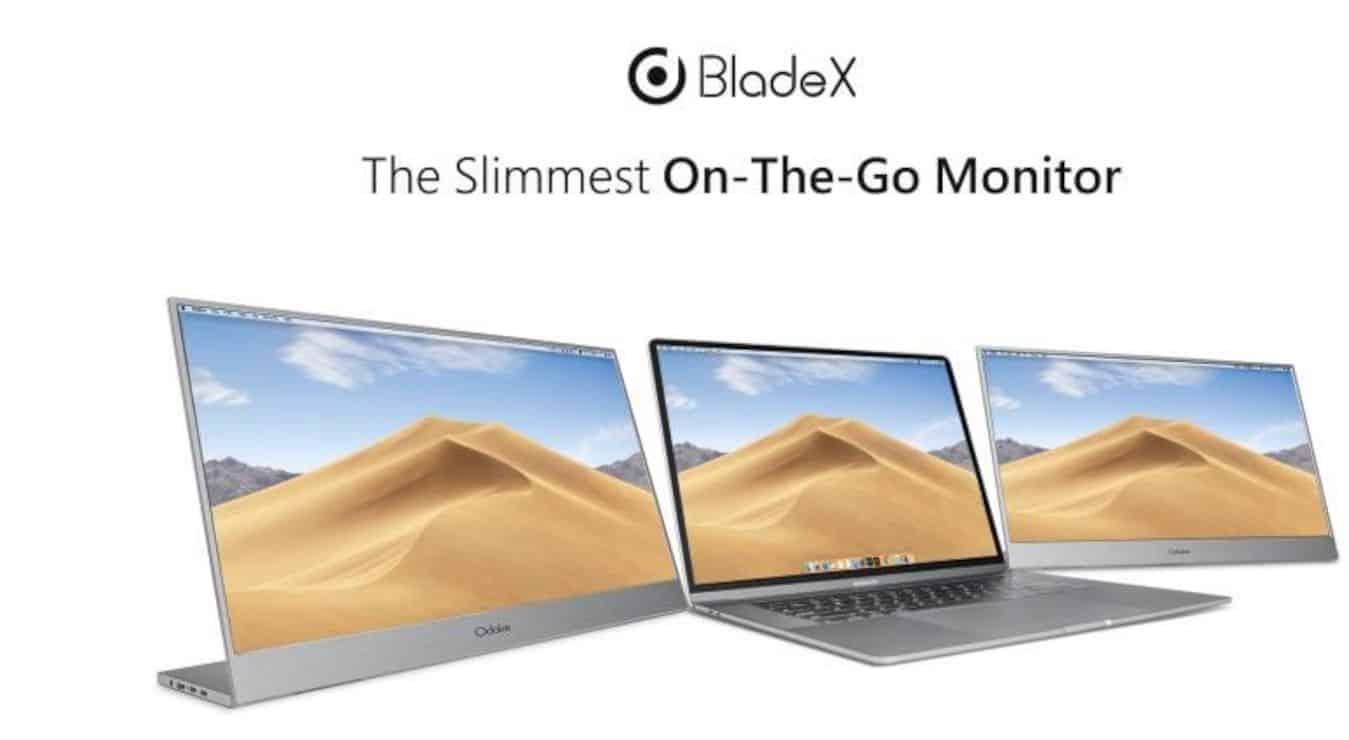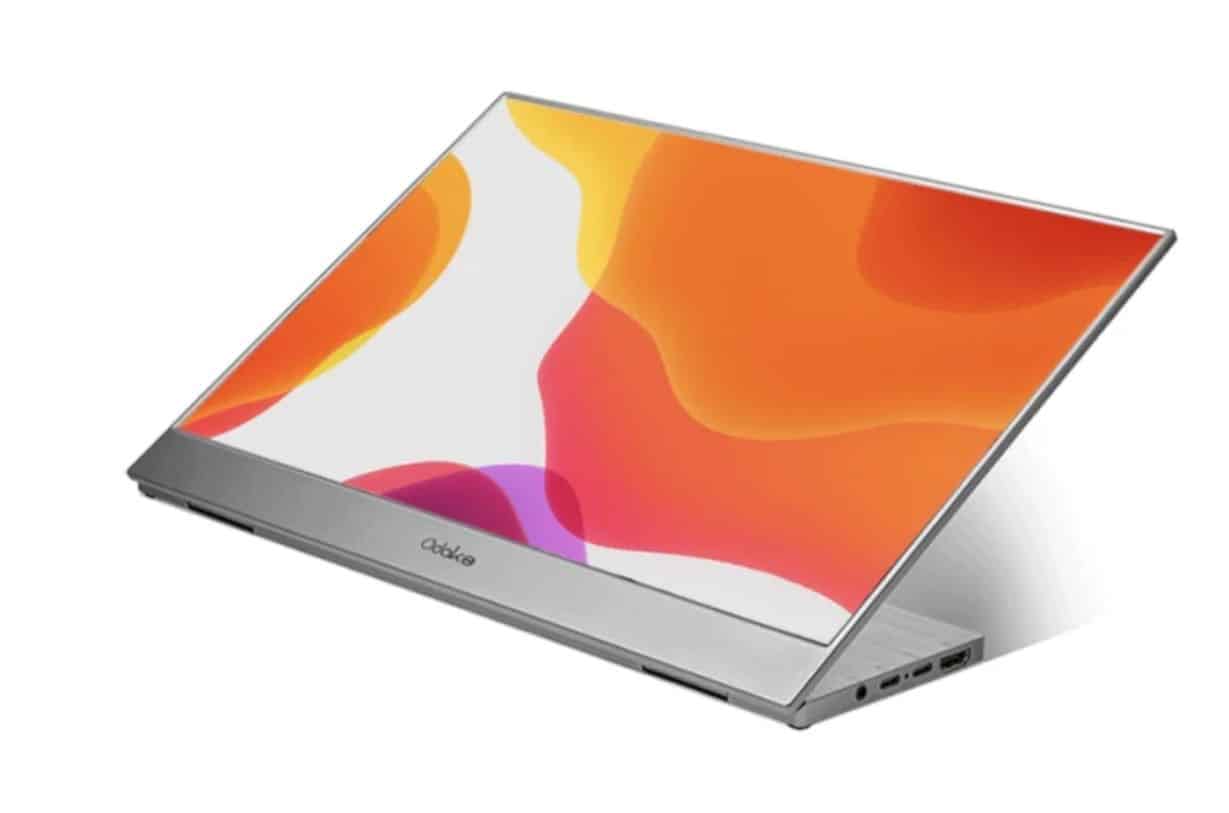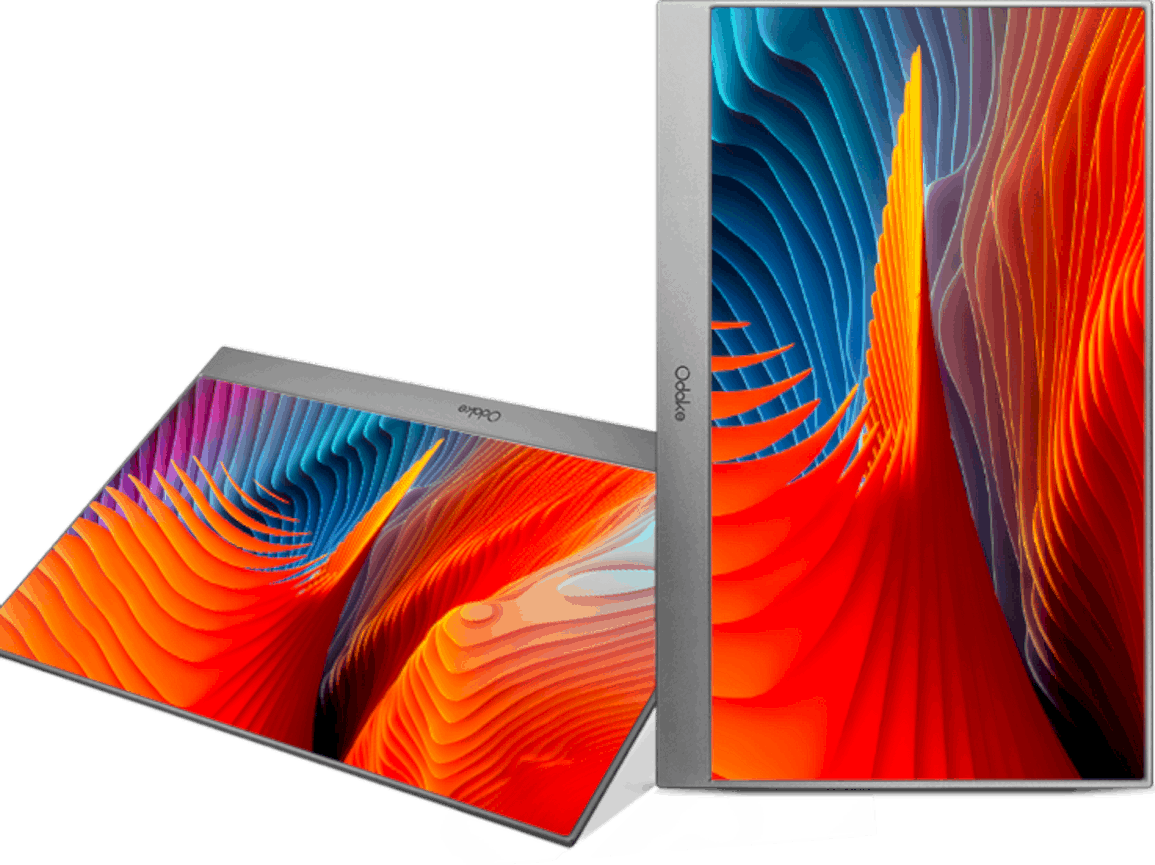One can wonder, “why do we need a portable monitor if the laptop or computer already have a monitor?” The concept of using an extra monitor is only common on the multimedia and higher level-use of computer, but all things considered, the presence of Odake BladeX monitor is opening a whole new perception.
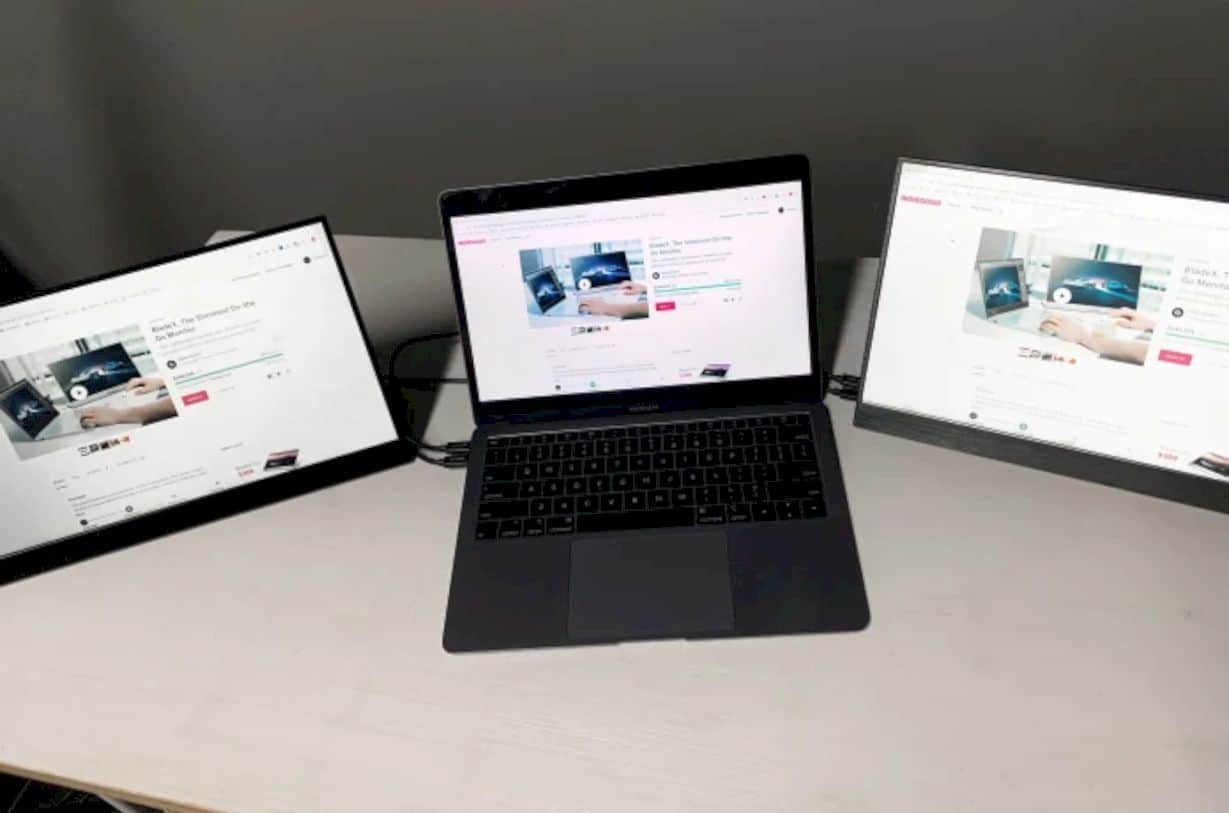
Even though your laptop or computer already has its own screen or monitor, the BladeX monitor will help to increase your productivity in doing work, study, design, or coding. The BladeX monitor will also help you to ease the work on multiple documents and applications.
Usually, people who are familiar with two monitors setup will have difficulty in having to adapt to the use of a single monitor device. However, you won’t find this problem on the Odake BladeX monitor.

Elegantly shaped, this portable monitor is only 4.5mm thick and weighs 0.86kg. No wonder this monitor is dubbed as the thinnest and lightest monitor. It is suitable to carry anywhere, including when traveling on business because of its size which can easily be stored anywhere.
BladeX is more focused on thinner and photogenic visual designs. The modern design is seen from the narrow bezel to further expand the monitor screen. In addition, this monitor which has a thin plastic frame also has good flexibility.

The BladeX monitor provides connectivity via USB-C or HDMI for display. In addition, there are two Micro USB-Tribe B ports, a 3.5mm headphone port, and a USB Type-C.
At the bottom of the screen there is a flip-out holder that contains a port that allows three different angles for the monitor. For those of you who are on Android and Windows, can enjoy the touchscreen features.

As for the audio, this portable monitor has small speakers and a built-in or internal battery. The BladeX is equipped with 3000 mAh battery that can be used for about an hour at full brightness. However, you don’t need to worry about the charge as you can charge the battery with type-C charging which takes about 2.5 hours to fully recharge.

For each purchase of the BladeX monitor, you will get some additional accessories such as USB Type-C to Type-C cables for data and video, 2x Micro-USB to Type-A adapters, HDMI cables, small 24W (12 V, 12 A) USB Type-C AC adapters, batteries and remotes, and leather case.

What’s once regarded as to increase the productivity, the dual monitor setup on the Odake BladeX can get much more than your regular portable monitor. The company is still undergoing their campaign on the Indiegogo wherewith as little as $239 you can take the product home.
BladeX Monitor