Local adjustments in Photoshop and Lightroom are often the process of going back and forth between the keyboard and mouse or graphics tablet but TourBox aims to reduce this process with the mini editing console. Unlike other editing consoles, TourBox is designed to be used with one hand while the other hand stays on the mouse or graphics tablet.

TourBox is compatible with Adobe Photoshop, PaintTool SAI and Lightroom – support for other software have been planned by the developer. The row of knobs and buttons can be programmed as needed so that in the end it can completely replace the keyboard shortcut role.
Unique but Functional Layout
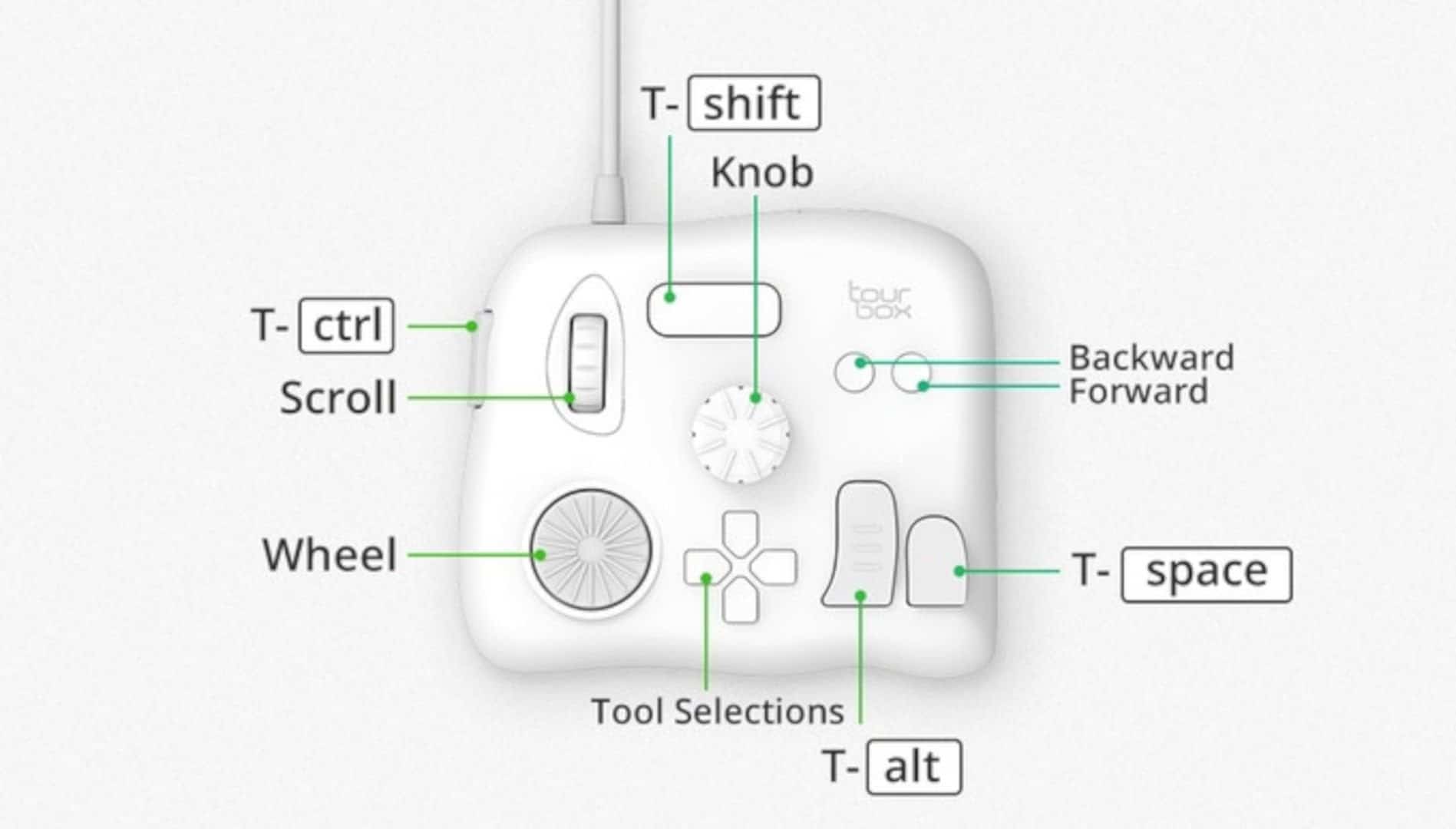
The TourBox layout is unique but is based on logical position thinking. The resemblance to a gamepad looks right from the four-way D-pad button, and by default, this button can be used to change tools.
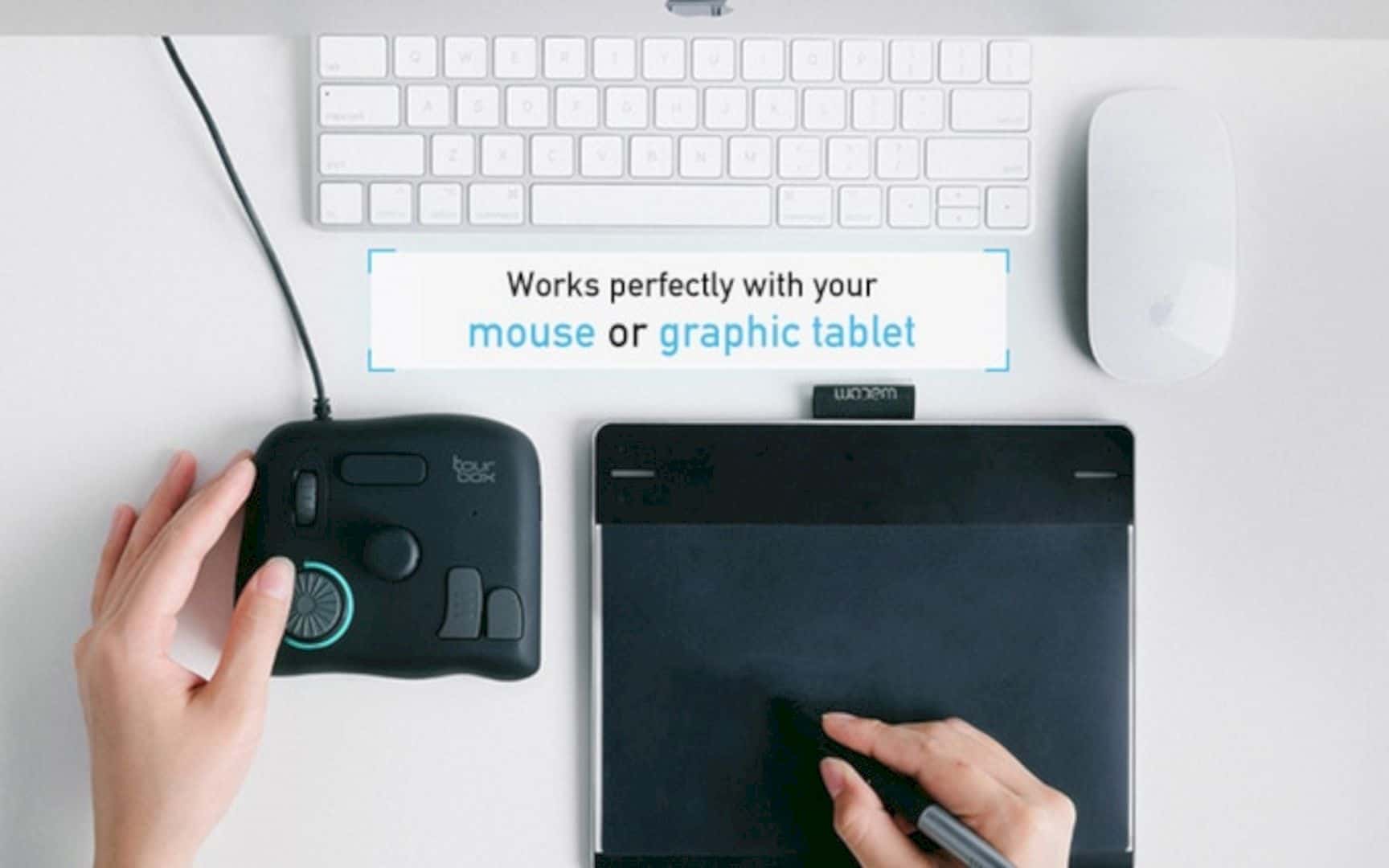
The TourBox is intended to be used with one hand while the other hand operates a mouse or stylus on a graphics tablet. In Photoshop, for example, users can use TourBox to control brush parameters (flow, size, opacity, hardness) and besides that, the image editing console can also rotate various tools, zoom in and out, swap foreground and background colors without having to remove the stylus from one hand.

On Lightroom, the console can adjust different dial quickly after the mouse clicks on each option. The Los Angeles-based startup company, Tour Tech, said that TourBox will also suggest presets for Capture One, Final Cut Pro, Premiere Pro, and others, along with tools to adjust controls for different programs.
Get Closer
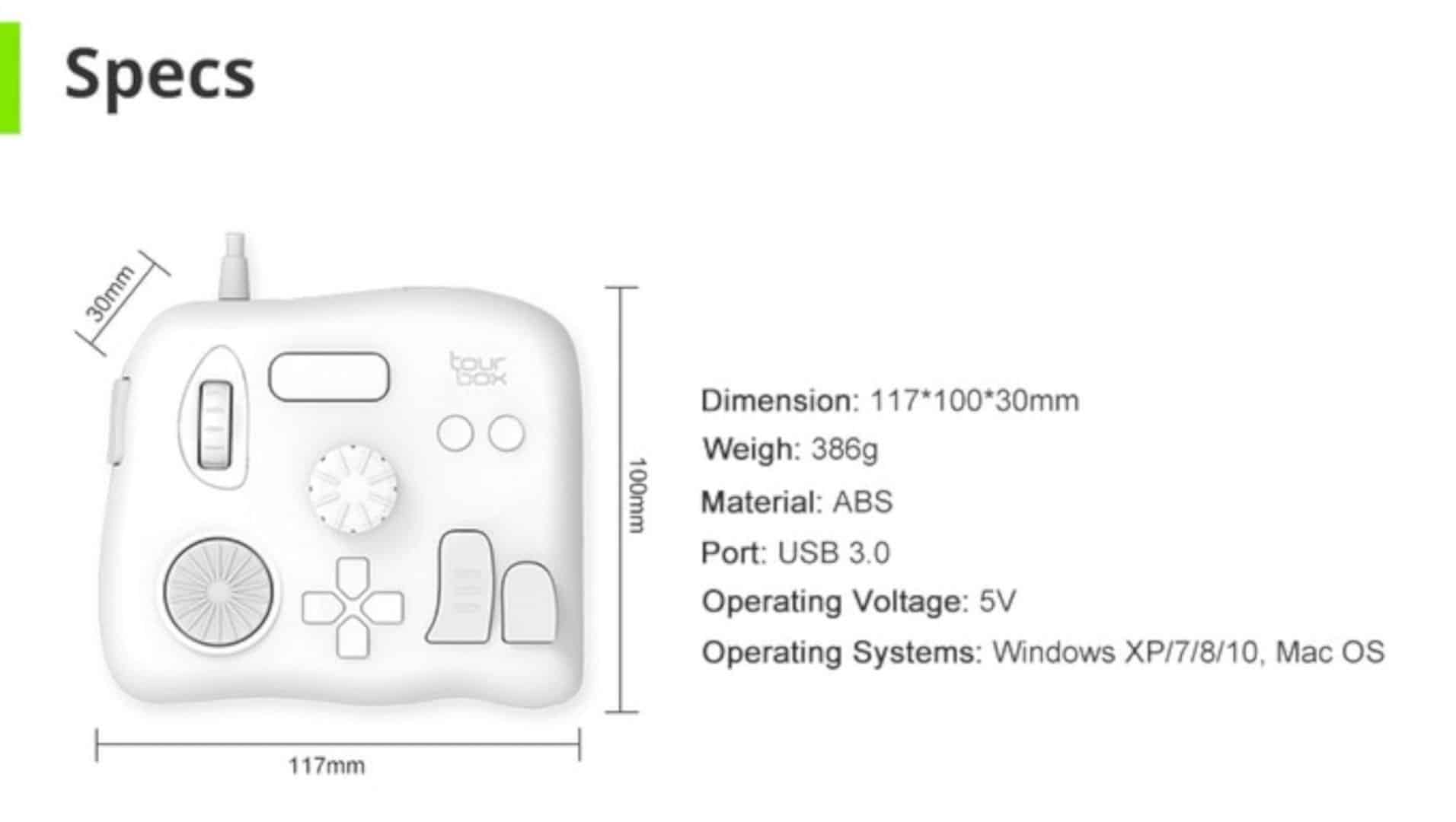
The TourBox has compact dimensions (117 x 110 x 30 mm) with a chassis from ABS material, so the weight is quite light at 386 grams. It only requires a USB-C connection to function, and it is compatible with both Windows devices and macOS.
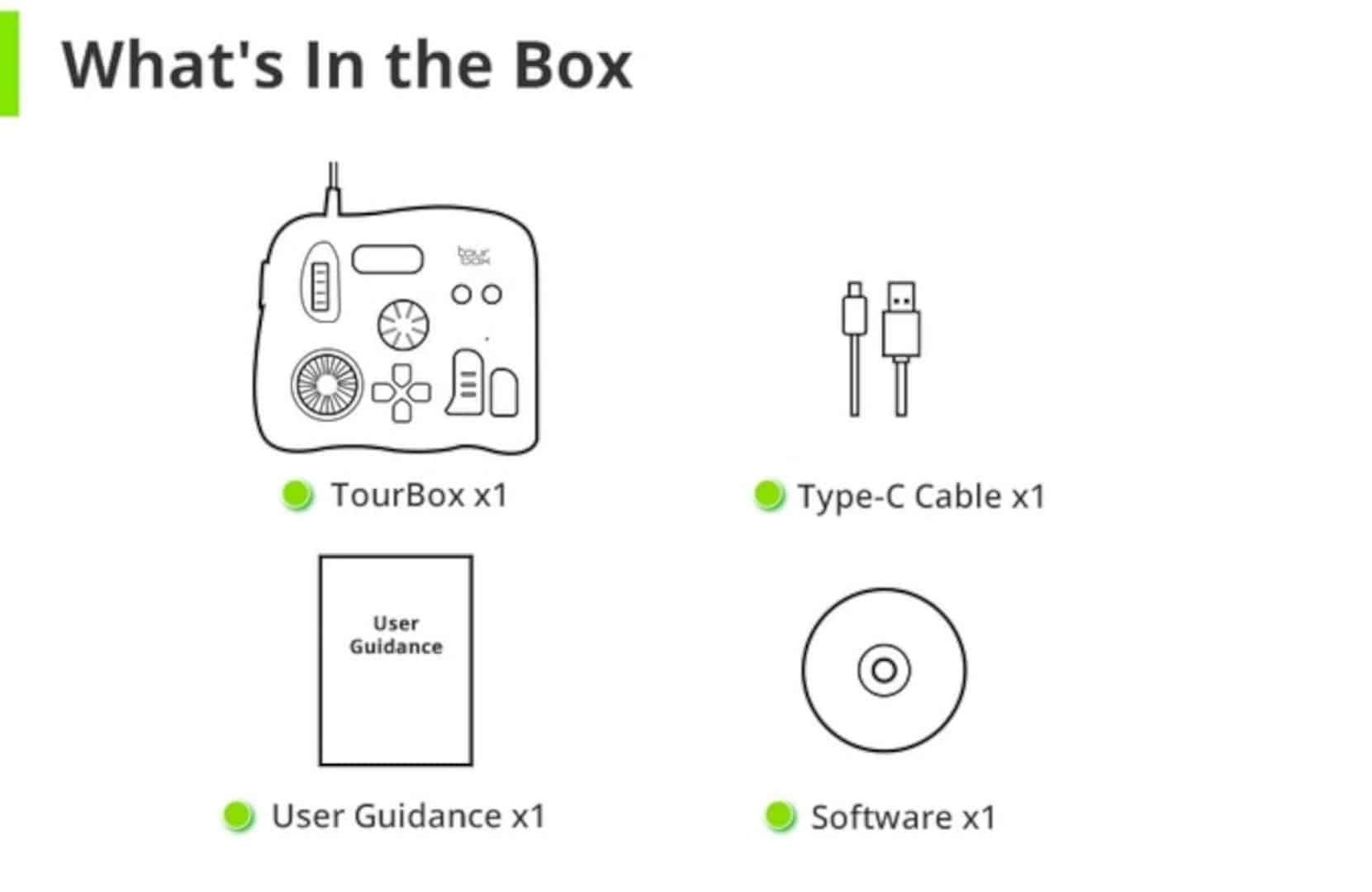
Although TourBox is not the first product to give photo editors physical control in photo editing, the smaller size of the TourBox is designed to be used with one hand. Loupedeck is more like a keyboard than a device similar to a game controller, while the Palette Gear uses controls that can be arranged in such a way.
TourBox is also designed for designers and photographers working with Photoshop, unlike Loupedeck. This smaller size makes this device have fewer buttons, but with a one-handed design, it can attract more users to edit images and adjust brush parameters with one hand while using a graphics tablet with the other hand.

Like Loupedeck, TourBox is not a must-have device, but its presence can greatly help the effectiveness of multimedia designer. This device is now being offered through a crowdfunding campaign on Kickstarter at the price tag of $ 89.



